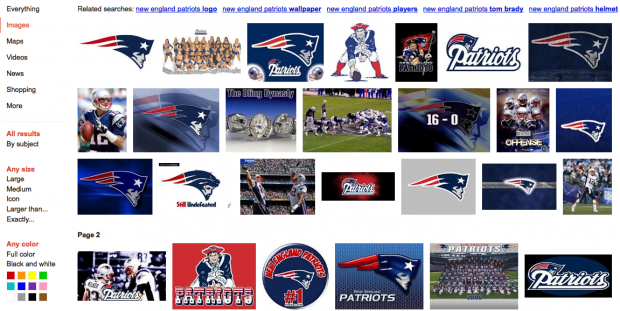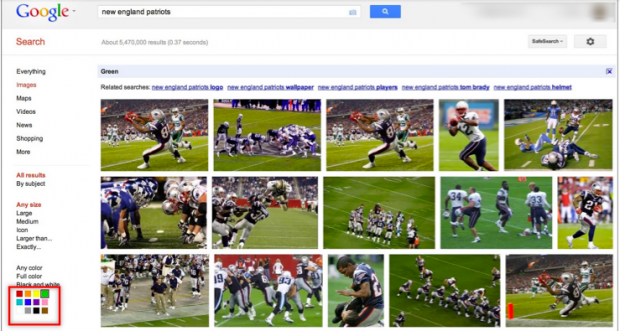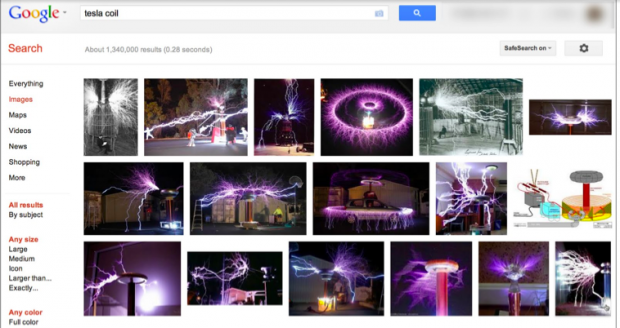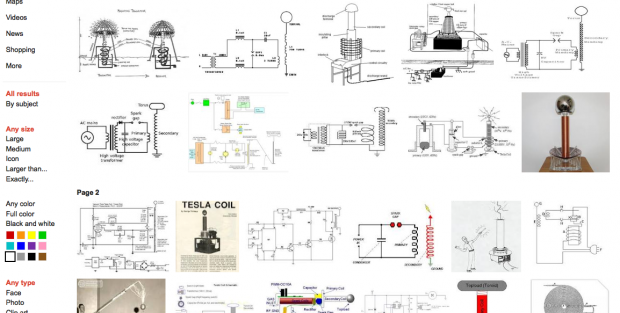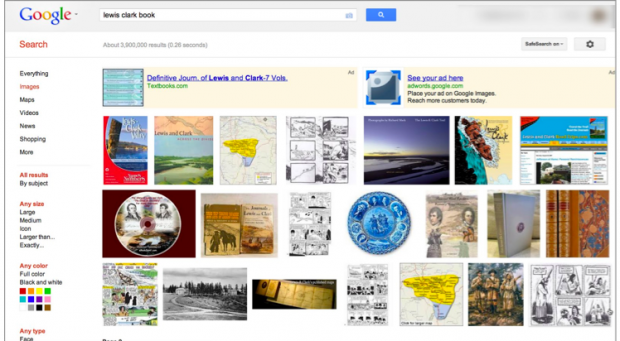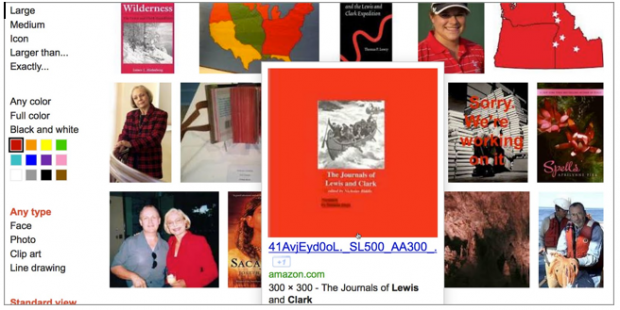One picture above immediately catches the eye: the green photo in the third row. You can tell that it is a picture of a game because of the grass on the field. In fact, most action shots in a game should have a background of turf. So, what if there was a way to tell Google to deliver only images with grassy backgrounds?
Take a look at the left-hand side of the screen. Near the bottom, there is a series of colored boxes. These are filters that allow you to find pictures of a particular color. By clicking on the green box, you can essentially tell Google to return pictures with a lot of grass:
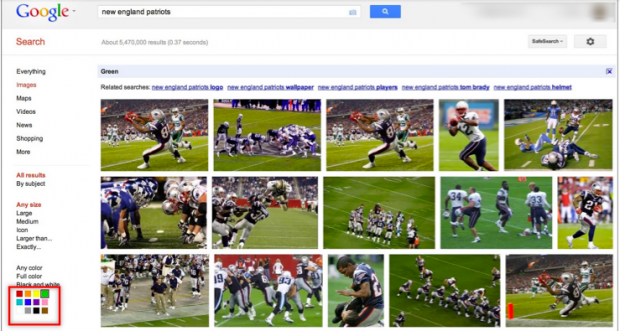
You might be surprised at the scholarly contexts in which color filtering becomes a powerful search tactic. By itself color filtering might seem like a niche feature, but looking at a few practical applications can get your creative juices flowing as you think about problems it might solve for you.
Let’s take another example. Consider an approach one librarian discovered when working with her school’s science teachers. Run an Image Search for tesla coil and you will find:
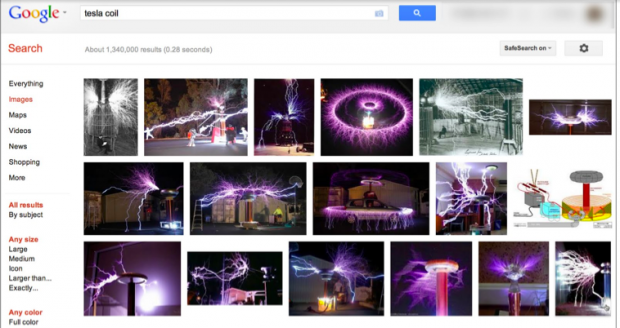
But say that what you really want is a diagram of how a tesla coil works. What is a common factor of such diagrams? In looking carefully at the images above, you may notice that most are dark, with bright, purple arcs. Diagrams, on the other hand, tend to have mostly black writing on a white background. So, click on the white color filter:
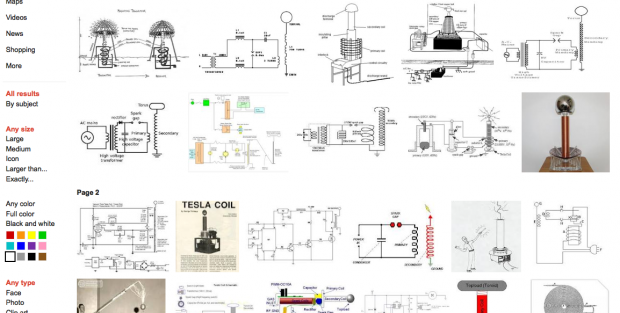
Now, all of a sudden, your results are primarily diagrams and other technical details. Voila!
These searches are examples of a broader strategy called predictive search, in which you winnow down to your best results by anticipating their common factors. Google search allows you to specify common factors by color or terms, but also by characteristics like language, medium, or geographical or chronological features, in order to narrow down to exactly what you need. Once you see how you can think creatively about the defining characteristics of the information you want, you can become truly powerful at finding what you need.
Future posts will explore unexpected applications of everyday Google tools to solve problems even faster and more effectively.
One final example of how color filtering can improve both academic research and daily life: Have you ever read a book, and later remembered the subject and something about the cover, but not the title itself? For example, say you were wondering, “What was that book about Lewis and Clark I looked at the other day--that red one with the canoe on the cover?”
Simply search for [Lewis Clark book] in Google Images:
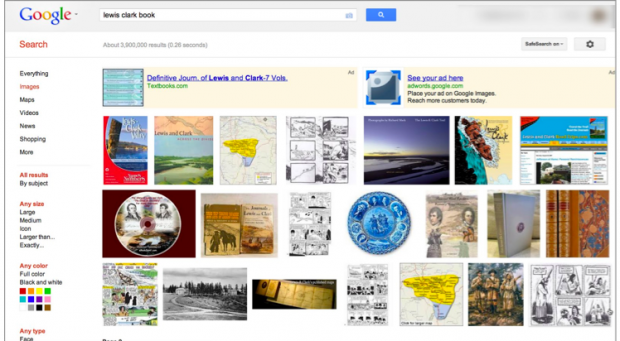
And filter for red images:
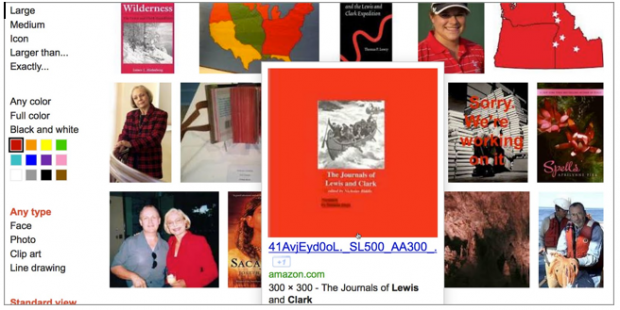 This method works whether you are trying to identify that full title you forgot to write down for your works cited list, or locating a gift for that special someone, when you can’t remember the title, but have just a general idea of the topic and remember that great shade of red.
This method works whether you are trying to identify that full title you forgot to write down for your works cited list, or locating a gift for that special someone, when you can’t remember the title, but have just a general idea of the topic and remember that great shade of red.
Often people think of searching in words, but don’t consider the other elements that they know identify their answers. A little creativity in making use of what you know can find you more than you ever dreamed.
Give it a try! What problem can color filtering solve for you?